On a recent show I was asked (minutes before needed onscreen) to display a timer for some group interaction. Of course the answer was ‘no problem’… and I got to work. Here is the result:
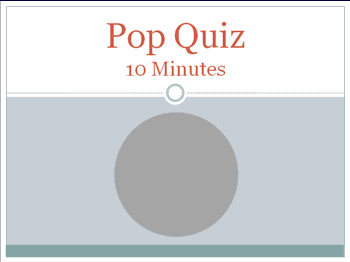
Making this visual timer is easy.
1. Here is my sample slide, using PPT 2007’s Civic template.

2. Next I created 2 cirlces of identical size. For the “timer” cirlce I made it red and applied some Shape Styling.

3. Using the alignment tools both circles are set to stack and then positioned on slide.

4. Apply an entrance animation to the top/red circle:
– Wheel
– 1 Spoke

5. Customize the time (of the entrance animation) to anything up to 99 minutes.

6. Run the show!
– Troy @ TLC
